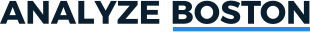Zoning Board of Appeal Tracker
Data and Resources
Tags
Additional Info
| Title | Zoning Board of Appeal Tracker |
|---|---|
| Type | Tabular |
| Description | TO VIEW A GLOSSARY OF TERMS FOR THE DIRECTORY - CLICK HEREWHAT IS THIS TRACKER FOR?The City of Boston is committed to increasing transparency in the processes around the Zoning Board of Appeal (ZBA). The Inspectional Services Department (ISD) at the City is tasked with ensuring compliance with the zoning code. If an application for a permit is refused because of a zoning violation, applicants are able to appeal the decision to the ZBA and ask for an exception, sometimes known as a “variance.” If the ZBA grants relief, then the appellant is able to continue with the process of obtaining a permit. In order to provide greater transparency in the ZBA process, the City of Boston Zoning Board of Appeal tracker is now available on Analyze Boston. Each record in this tracker represents an appeal of a denied permit application; the original permit application is known as the “parent application.” To find out more information about the original permit application, visit our Permit Finder tool. To view a map of this data, visit our ZBA Tracker Map Tool. To learn more about the ZBA process and how to file an appeal, visit our website. WHAT DOES EACH STATUS MEAN?Appeal Submitted - indicates that an appeal of a zoning refusal was successfully submitted into ISD’s tracking system, either in-person at ISD (1010 Massachusetts Ave.) or through the online application portal. More Information:
Next steps:
Community Process - indicates that City staff have completed their review and signed off for the appeal process to move onto getting community feedback. Contact Information:
Next steps:
Hearing Scheduled - indicates that the appeal has been scheduled for a committee or subcommittee meeting of the ZBA. For this to take place, the Mayor’s Office of Neighborhood Services has notified ISD that the appellant has adequately engaged with the community that would be affected, should the zoning relief be granted. Attendance Information:
Next steps:
Alternatively:
Hearing Rescheduled - indicates that the appeal’s scheduled committee meeting has been changed. This can happen for several reasons. For example, the appellant can request a deferral if they need more time to complete or update plans, or the board can defer an appeal if a quorum isn’t present (perhaps due to a recusal). A request for deferral is approved by the board, which also selects a new hearing date. Next steps:
Hearing Concluded - indicates that the hearing has taken place. The appeal could have been approved, denied, deferred, or withdrawn, with or without additional requirements. Additional Information:
Next steps:
ZBA Decision Finalized - indicates the date on the ZBA’s written decision letter. The decision is listed under the ‘result’ field. Next steps:
Appeal Closed - indicates the appeal’s outcome has been finalized and the twenty day Appeal period has ended. Next steps:
WHAT DOES EACH RESULT MEAN?Approved - means the zoning relief requested has been granted. Approved with Proviso - means the zoning relief requested has been granted, with some conditions that must be fulfilled before the permitting process can continue. These conditions will be detailed in the written decision of the ZBA. Examples of such conditions could include: having the Boston Planning and Development Agency review updated plans; submitting more detailed plans; or obtaining additional engineer reports. Denied - means the zoning relief requested was not granted. The appellant must wait a year before submitting a new appeal on a project for the same site. Denied without Prejudice - means the zoning relief requested was not granted. However, the appellant only has to wait thirty days before submitting an appeal on a new project at the same site. Withdrawn - means the appellant has chosen to remove the appeal from the ZBA’s consideration. The appellant does not have to wait a year to appeal the same zoning violations. Note: If there is no result listed, it means that the ZBA has not issued its final written decision on the appeal. This may be the case even for appeals that have been heard by the ZBA. HOW DO I USE THIS TRACKER?This tracker is designed for members of the public and City of Boston employees to be able to quickly search for a specific appeal that has been submitted to the ZBA, or to search for appeals based on criteria such as location or primary contact, in order to identify the status of the appeal. Below, under the "Data and Resources" header, you will see the "Zoning Board of Appeal Tracker" dataset:
|
| Publisher | City of Boston |
| Classification | Public Record |
| Open | Yes |
| Update frequency | Daily |
| Temporal notes | |
| Theme |
|
| Location | Boston (all) |
| Contact point | Inspectional Services Department |
| Contact point email | [email protected] |
| License | Open Data Commons Public Domain Dedication and License (PDDL) |